Adding an Email to my Alerts
The Drive system will now automatically notify a person of your choosing when a media player device has been disconnected from the internet for more than 72 hours. This alert comes via email to the account you specify in the system. To add/edit the emails for any device (you can have one email recipient for each device in your account), click on the Billing, Subscriptions and Alerts button from the Dashboard home screen.
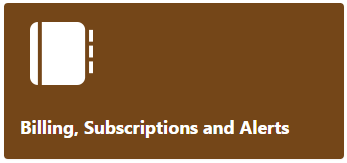
Now you'll see a page that allows you to choose any of your devices from the drop down list.
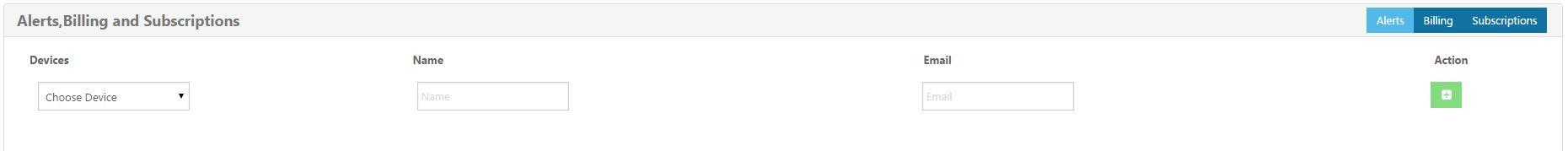
Choose the media player device, and then type in the person's name, then email address, and the click the green Add button. This person will now receive an automatic email if that devices is disconnected for more than 72 consecutive hours. You can also click the Red button to remove that person and add a different email address to receive those alerts.
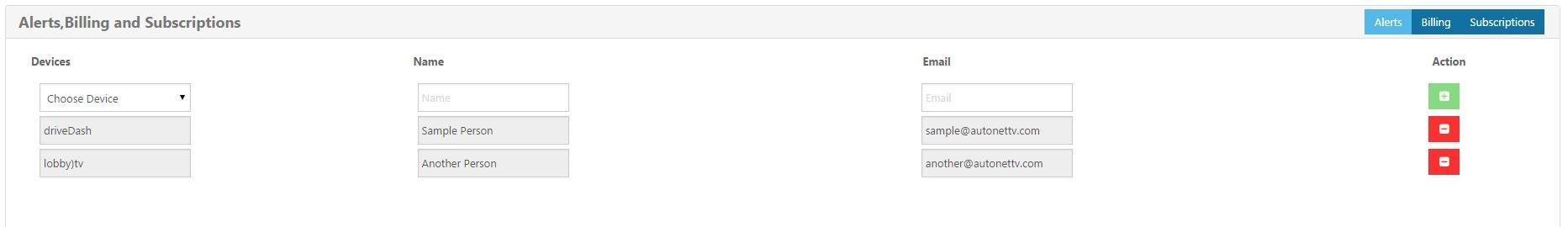
Once your media player device is re-connected to the internet, that same person will receive an automatic email notice that the device has been reconnected.
Customer support service by UserEcho

